November 27, 2007
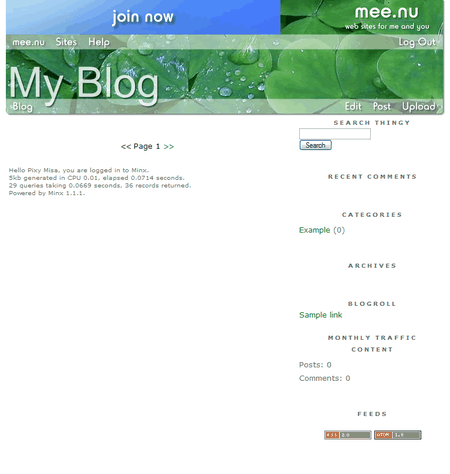
more...
Posted by: Pixy Misa at
09:37 AM
| Comments (2)
| Add Comment
Post contains 189 words, total size 2 kb.
November 26, 2007
[slideshow {group=groupid} {size=expression|resize=expression} {title=text} {alt=text}]
[slide=path {group=groupid} {size=expression|resize=expression} {title=text} {alt=text}]
The [slide] tag works very much like the [img] tag. The difference is that instead of simply embedding an image in your page, it creates a thumbnail for the image and a link that will bring up the full-size image as part of a slideshow. (You'll need to update your blog to 1.1 to get the full effect, but the thumbnail and link will work on older sites.)
The [slideshow] tag lets you set up the default values for a slideshow. The group can be used if you want to have two separate slideshows in a post; simple give them different ID's. The size or resize value can be used to automatically make all your thumbnails the same size, sparing you from specifying this each time.
more...
Posted by: Pixy Misa at
02:32 PM
| No Comments
| Add Comment
Post contains 324 words, total size 4 kb.
October 27, 2007
Update: Done!
Posted by: Pixy Misa at
09:58 AM
| Comments (6)
| Add Comment
Post contains 30 words, total size 1 kb.
October 08, 2007
I'll be doing additional testing and fixing those problems very soon. In the meantime, if you need to create Style Images, I highly recommend the Firefox browser.
A Note On Browser Support
Minx (the blogging application that runs mee.nu) is developed against Firefox and then tested under Internet Explorer, Opera and Safari. Usually you only need to make sure that pages render correctly; however, active user interface pages require more testing and problems can slip through.
We intend to fully support all four major browsers on all platforms. Currently, there are major issues with the WYSIWYG editor on both Opera and Safari; we will shortly be adding an alternative editor that supports all four browsers.
Posted by: Pixy Misa at
03:03 AM
| Comments (5)
| Add Comment
Post contains 154 words, total size 1 kb.
But it's very useful to be alerted to incoming comments (and private messages!) without having to visit your site every ten minutes. So how else can this be achieved?
Well, there's RSS. Minx already supports automatic RSS 2.0 and Atom feeds (and you can customise it to support other formats). Why not add an RSS feed of comments?
Comments are public, so an RSS feed of them isn't an issue. (Not true of private messages, but we'll get to that.) But maybe you don't want everyone to see spam or unapproved comments. Well, you can set up a hidden feed. Or the system can do that automatically for you. If your public comment feed is at http://mysite.mee.nu/feed/comments, and your private comment feed is at, say, http://mysite.mee.nu/feed/comments/aj69c0, you'd have to try an average of a billion combinations before getting access to someone's private comment feed.
There would be a link in the editing interface so you could subscribe with one click, and easy-peasy, comment notification.
I could certainly do the same with private messages. If you're sensitive about those and worried about that 1 in a billion chance, I can have an option where the RSS feed only shows the arrival of a new message, and not the sender or contents.
I could also do secured feeds, but that's more fiddly and many popular readers don't support them.
So, what do you think?
Posted by: Pixy Misa at
02:50 AM
| Comments (9)
| Add Comment
Post contains 291 words, total size 2 kb.
October 03, 2007
Here's how!
Converting to 1.1
If you have an original style blog - if your banner doesn't look something like the above - the first thing you'll need to do is update your site to 1.1.
This is very easy to do. In your edit menu, got to Styles. You will see an option Choose a theme... Update to 1.1. All the themes are similar, varying only in the banner image and some colours. You can see the basic images used to produce the banners here. If you want to customise your starter banner, you can grab the images from that page.
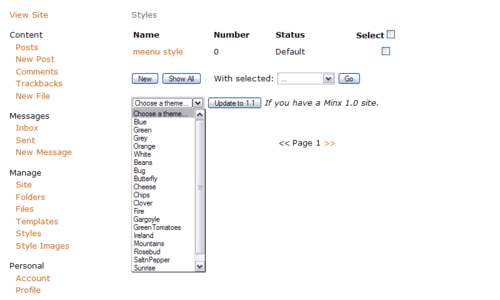
Click the button, and your blog will be transformed!
(Note: You may need to do a forced reload of your site to pick up changes immediately when you are working with styles. In most browsers, you can do this by holding down the shift key and clicking the reload (refresh) button.)
more...
Posted by: Pixy Misa at
11:31 AM
| Comments (15)
| Add Comment
Post contains 952 words, total size 7 kb.
September 27, 2007
Just right-click on the image you want, and choose "Save link as...", and take it from there.
Photos















(These photos courtesy PD Photo.org.)
Gradients









(These images courtesy me.)
Posted by: Pixy Misa at
01:27 AM
| No Comments
| Add Comment
Post contains 79 words, total size 3 kb.
September 26, 2007
This has been fixed.
Posted by: Pixy Misa at
02:30 PM
| No Comments
| Add Comment
Post contains 35 words, total size 1 kb.
Posted by: Pixy Misa at
12:57 AM
| No Comments
| Add Comment
Post contains 59 words, total size 1 kb.
September 25, 2007
Fortunately the automatic notification system worked: I received nearly three hundred emails from the software telling me there was a problem...
Posted by: Pixy Misa at
10:21 AM
| Comments (2)
| Add Comment
Post contains 42 words, total size 1 kb.
32 queries taking 2.4789 seconds, 83 records returned.
Powered by Minx 1.1.6c-pink.



















